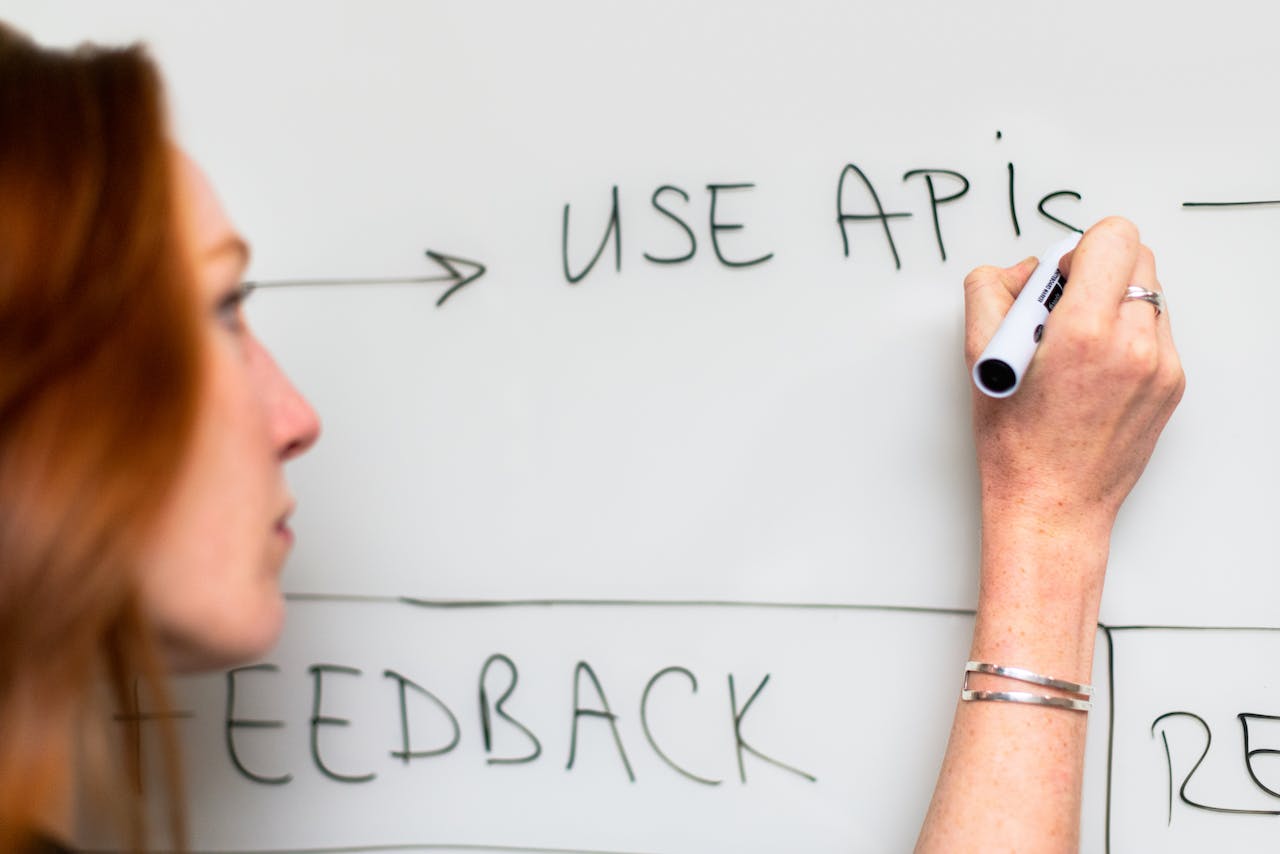In today's digital era, small businesses are continually seeking efficient ways to streamline their operations. A key aspect is API (Application Programming Interface) database integration. This isn't just a tech trend; it's a vital tool for small enterprises aiming to stay competitive and agile.
API database integration simplifies the way various software applications interact with your central database, automating tasks and enhancing data flow. For small businesses, this means quicker processes, fewer errors, and a significant boost in overall efficiency. However, with the number of tools available, finding the right fit can be challenging.
Let's dive into understanding how the right API database integration tool can be a game-changer for your small business.
Understanding API Database Integration
API database integration connects different software applications to your business's central database, like a translator facilitating communication between diverse systems. This integration allows these applications to seamlessly share data and functions.
Streamlining Business Processes
This integration is a boon for small businesses, streamlining operations by automating data flow between systems. For example, sales on your website can automatically update inventory and CRM records, reducing manual work and error potential.
Improving Data Accuracy and Decision Making
API integration enhances data accuracy by minimizing human errors in data transfer. This leads to reliable data crucial for informed decision-making in areas like trend forecasting, inventory management, and targeted marketing strategies.
Enhancing Business Growth and Adaptability
The integration also offers flexibility and scalability, allowing small businesses to adapt and grow by seamlessly incorporating new technologies into existing systems without disruption.
Explore More: Uncover the potential of email crawling in "Email Crawling: The Secret to Business Growth".
Learn how it revolutionizes marketing campaigns. Read Now.
Key Features to Look for in Integration Tools
When small businesses venture into selecting an API database integration tool, certain features stand out as essential. These features ensure the tool not only meets current needs but also supports future growth and security.
-
Ease of Use
The foremost consideration is user-friendliness. Small businesses often don't have large IT teams, so choosing a tool with an intuitive interface and straightforward setup is crucial. Tools that require minimal technical expertise for integration and daily operations allow small business owners to focus more on core business activities rather than grappling with complex software. -
Scalability
As businesses grow, their technology needs evolve. A scalable integration tool can adapt to increasing data volumes, more complex processes, and additional software integrations. Selecting a tool that grows with your business means avoiding the need for frequent replacements or upgrades, saving both time and resources in the long run. -
Robust Security Measures
With increasing cyber threats, security is non-negotiable. A reliable integration tool must offer robust security features to protect sensitive business and customer data. Look for tools that provide secure data transmission, encryption, and compliance with industry standards and regulations. -
Cost-Effectiveness
Budget constraints are often a reality for small businesses. Therefore, cost-effectiveness is a key factor. Tools that offer transparent pricing without hidden costs and provide a good return on investment are ideal. Consider not only the initial cost but also long-term expenses like maintenance and upgrades.
Top API Database Integration Tools for Small Enterprises
-
Zapier
Zapier specializes in automating workflows by connecting various apps and services. It allows for easy creation of automated sequences, known as Zaps, which trigger actions between different applications.With its user-friendly interface and vast library of app integrations, Zapier is ideal for small businesses looking to automate tasks without needing extensive technical knowledge.
-
Jitterbit
Jitterbit offers powerful integration capabilities that connect SaaS, on-premises, and cloud applications quickly and efficiently.It’s designed for scalability, making it a great option for growing businesses. Its graphical interface simplifies complex integration processes.
-
MuleSoft Anypoint Platform
This platform is known for its comprehensive integration capabilities, offering both API management and data integration solutions.MuleSoft is suitable for businesses planning extensive digital transformation. It provides robust data mapping and transformation capabilities, although it may require some technical proficiency.
-
Dell Boomi
Dell Boomi provides a cloud-based integration platform that facilitates data and application integration across various environments.It offers a low-code approach, making it accessible for businesses with limited technical resources. Its drag-and-drop interface simplifies the integration process.
-
IFTTT
IFTTT (If This Then That) focuses on creating simple conditional statements (applets) to automate interactions between apps and devices.For small businesses seeking basic integration and automation without complexity, IFTTT is an excellent choice. It's user-friendly and requires minimal setup.
-
DataHen API Integration
DataHen specializes in custom API integration solutions tailored to specific business needs. It focuses on efficient data scraping and collection from various web sources, integrating this data seamlessly into your existing systems.For small businesses that require custom data collection and integration solutions, DataHen offers a flexible and personalized approach. Its ability to handle complex data extraction and integration tasks makes it ideal for businesses needing more bespoke integration solutions.
How to Scrape Emails From Websites
Unlock email marketing potential by learning about email scrapers. Effortless web scraping to precisely scrape emails & transform web data into growth. Learn the techniques on how to run a flawless email scraper below.
Click Here: Web Scraping for Email Marketing
Implementing API Database Integration
Implementing API database integration can seem daunting, but with a structured approach, it can be manageable and effective. Here’s a step-by-step guide to help small businesses successfully integrate APIs into their databases, along with best practices to ensure a smooth process.
-
Define Your Integration Goals
Identify what you want to achieve with the integration. Is it to streamline operations, improve data accuracy, or enhance customer experience?
Have clear objectives. This helps in choosing the right tool and approach. -
Assess Your Current Infrastructure
Evaluate your existing systems and databases. Understand their capabilities and limitations.
This assessment helps in identifying the integration needs and potential challenges. -
Choose the Right Integration Tool
Based on your goals and current infrastructure, select an appropriate API database integration tool. Refer to the section on top tools for guidance.
Consider factors like ease of use, scalability, security, and cost. -
Plan the Integration Process
Develop a detailed integration plan. Decide on the data to be shared, the flow of information, and how the systems will interact.
Involve relevant team members for a comprehensive plan and prepare for possible disruptions during the integration process. -
Implement the Integration
Start the actual integration process as per the plan. This might involve configuring the API connections and setting up data flows.
Proceed step by step, and test each component before full-scale implementation. -
Monitor and Optimize
Once the integration is in place, continuously monitor its performance. Look out for any issues or bottlenecks.
Regular monitoring helps in early identification of problems and allows for timely optimizations. -
Seek Expert Advice If Needed
If you encounter complex challenges, don't hesitate to consult with IT professionals or the support teams of your integration tool.
Expert advice can save time and prevent costly mistakes, ensuring a smoother integration process.
Conclusion
Implementing these integrations might seem challenging, but with a clear, step-by-step approach and adherence to best practices, the process becomes manageable and rewarding. It's about selecting a tool that aligns with your business goals, is scalable, secure, and cost-effective, and then integrating it systematically into your operations.
As a small business owner, exploring the potential of API database integration could be one of the most strategic decisions you make, unlocking new possibilities for efficiency and innovation.
If you are looking for an all-in-one solution to your data problems, check out DataHen with its customizable data-collection and services for web scraping, API integrations & ETL processes.
CLICK THE LINK HERE: To learn more.